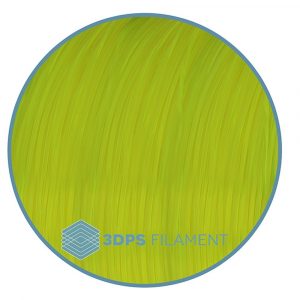3DPS™ Trial 0.25KG White POM 1.75mm 3D Printer filament
$13.98
JUST LANDED!
Pick up a 3DPS Trial Reel and give this filament a go!
3DPS™ Trial White POM 1.75mm 3D Printer filament (Acetal or Polyoxymethylene) is an engineering plastic with the desirable characteristics of high stiffness and a low co-efficient of friction. That low co-efficient of friction is where 3DPS™ White POM 1.75mm 3D Printer filaments can have a major impact on what can be produced with fused filament 3D printers: gears, bearings, and moving parts. It is frequently said that 3D printing is limited in its ability to replace traditional mass-production because of the limited materials it can utilize, but POM is one plastic for which there is generally no superior, and even the printed pieces could be as strong as their injection-molded counterparts.
Strong, rigid, with excellent wear resistance and very low friction. Good for complex pieces.
Out of stock
Remember to keep your filaments in the zip lock bag, as POM will absorb moisture in a couple of days.
Additional information
| Weight | .25 kg |
|---|---|
| Dimensions | 12 × 12 × 12 cm |
| Filament | 100% new high quality material. Item sealed in a vacuum bag, containing a desiccant. |
| Material | POM – Polyoxymethylene or Acetal |
| Comments | Please keep in mind that above temperature settings are only recommendations, and that each personal 3D printer requires different settings for optimal printing results! |
| Safety | As a precaution – Please use our filaments in a well ventilated area. |
Printing specs:
Temperature:
215 – 250°C
Guide:
- Heated print bed recommended. Set your print bed temperature to approximately 90°C – 100°C.
- 3DPS Glow in the dark ABS use 240°C
- Sticks well to Kapton tape, PET tape.
- Sticks well to extra strong hair spray on a glass bed
- Sticks well with “ABS Juice” (You can make this yourself with scrap ABS filament dissolved in acetone).
Printing specs:
Temperature:
190 – 220°C
Guide:
- 3DPS PLA can be printed both with and without a heated print bed. If your 3D Printer does have a heated print bed it is recommended to set your print bed temperature to approximately 50°C – 60°C and slightly higher if you have a glass heated bed.
- First layer usually 5°C-10°C higher than subsequent layers.
- Sticks well to Heat resistant Blue tape.
- Sticks well to extra strong hair spray.
- You’ll achieve more transparent and shinier 3D prints at higher print temperatures
- It is highly recommended that you use a extruder cooling fan for the entire duration of the 3D print.
Printing specs:
Temperature:
240 – 280°C
Guide:
- It isn’t recommended to 3D print directly onto glass.
- Nylon sticks best to PET tape. However others have had a lot of success with alternative surfaces
- Cardboard which is great preventing warping.
- Great results achieved with Garolite.
- Other alternatives include poplar wood or PVA/UHU Glue.
- Set your print bed temperature to approximately 120°C. (This may vary depending on your print surface)
- If foam comes out of the nozzle or the material pops when extruded, the material has to be dried at ~ 148°C for 3-4 hours. This is a common procedure for all nylons filaments on the market.
- Don’t set the infill to a high percentage as it will result in a failed print
- 3DPS Nylon PA is recommended for people who are willing to take the time to tweak their machines and extruder temps/speeds.
- Once 3D Printed 3DPS Nylon is extremely strong and flexible. The tweaking will pay off!
Printing specs:
Temperature:
190 – 220°C
Guide:
- 3DPS PLA can be printed both with and without a heated print bed. If your 3D Printer does have a heated print bed it is recommended to set your print bed temperature to approximately 50°C – 60°C and slightly higher if you have a glass heated bed.
- First layer usually 5°C-10°C higher than subsequent layers.
- Sticks well to Heat resistant Blue tape.
- Sticks well to extra strong hair spray.
- It is highly recommended that you use a extruder cooling fan for the entire duration of the 3D print.
Printing specs:
Temperature:
215 – 250°C
Guide:
- HIPS is recommended as a support structure material, as well as an alternative to 3DPS ABS filaments
- Sticks well to Kapton tape, PET tape.
- Sticks well to extra strong hair spray on a glass bed.
- Sticks well with “ABS Juice” (You can make this yourself with scrap ABS filament dissolved in acetone).
- HIPS remain pliable until it’s cool. Do not remove your print until fully cooled or it will bend.
- Will dissolve in approximately 8 to 24 hours when fully submerged in a Limonene bath.
Printing specs:
Temperature:
250 – 320°C
Guide:
- 3DPS PC will need to be 3D Printed with an all metal hot end or a alternative extruder that can reach temperatures around 300°C – usually not standard on many 3D Printers. Those with Bowden style extruders will need to watch for signs of excessive force where the Bowden tube meets the filament driver and hotend.
- Set your print bed temperature to approximately 120°C – 130°C.
- Printing at higher flow-rates will require higher extruder temperatures for a consistent melt.
- You may need to decrease your print speed – even down to 30mm/sec.
- Sticks well to “ABS Juice” (brushed down before hand)
- Sticks well to Kapton tape, PET tape.
- Some users experience success with:
- Garolite heated bed.
- Superglue on cool glass and then heating the bed to 125C – 130C.
- If left out for in the open air for a few days (or less in a humid environment), will need to be dried before printing. 120°C for 4 hours.
Printing specs:
Temperature:
240 – 260°C
Guide:
- To get the optimal temperature; start from 230°C and continue to raise the temperature until the printers starts browning the print regularly, from that point, drop the temperature by a couple of degrees and your set. Make a note for follow-on prints.
- Set your print bed temperature to approximately 100°C. If not using a heated bed, try raising your hot-end temperature by a few degrees.
- Keep your retraction speed slow at 40mm/s or less.
- Use a fan with PETG as it tends to cool the filament in the hot end and help with retractions.
- Rafts are optional. (if the print bed is not heated, consider using brim instead, 5 or more mm wide.)
Printing specs:
Temperature:
240 – 280°C
Guide:
- 3DPS POM sticks best to alternative surfaces
- Cardboard which is great preventing warping.
- Good results achieved with Garolite.
- Other alternatives include poplar wood or PVA/UHU Glue.
- Set your print bed temperature to approximately 100°C. (This may vary depending on your print surface)
- Keep your retraction speed slow at 30mm/s or less.
- 3DPS POM is recommended for people who are willing to take the time to tweak their machines and extruder temps/speeds.
WHAT IS THE DIFFERENCE BETWEEN 3DPS FILAMENTS?
All 3DPS filaments are thermoplastics, which means that they become soft and malleable when heated and return to a solid state when they are cooled. The extruder on your 3D printer has a heating element that introduces heat to the 3DPS printer filament melting it down and then applies it layer by layer to your 3D printed model. We have a wide range of 3DPS filaments of which all have a wide range of different applications. While there are many thermoplastics around very few of them are used for 3D Printing. Why? 3D Printing requires a thermoplastic to pass three different tests. The initial extrusion process of our 3DPS filament starts off as raw thermoplastic that comes in pallet form. 3DPS Filament only uses brand new the highest quality raw materials. Why? The extrusion process in making the 3DPS filament is in essence the same heating and cooling process that your extruder uses to build the layers of your model. So it is imperative that the raw material is brand new and of the highest quality. The second is trace binding during the 3D printing process and lastly the end use application.
THE KEY DIFFERENCES WHEN PRINTING BETWEEN 3DPS PLA AND 3DPS ABS?
Properties: 3DPS PLA is a rigid liquid whilst 3DPS ABS is a crystallised liquid. What does this mean when 3D Printing? When ABS is heated it transits slowly from a gel to a liquid while PLA transits from solid to liquid. This is part of the reason why when printing with 3DPS PLA a model fan is necessary as these transitions work in the opposite direction allowing PLA to cool quicker. Flexibility: 3DPS ABS is much more flexible then 3DPS PLA and will bend much further than 3DPS PLA without snapping. Finish: 3DPS PLA’s finish is more glossy than 3DPS ABS and can becomes more glossy the higher the print temperature. Smell: 3DPS ABS – Generally when printing it has the smell of hot plastic. Some people like this smell, others find it horrible whilst some people don’t really smell it! But either way it is most important that you are printing in a well ventilated room, especially if printing in a small or confined space. To reduce plastic smell and to improve the print quality we suggest enclosing the print space as suggested in the My prints aren’t sticking to the print bed! section. 3DPS PLA – On the other hand because PLA is derived from biological resources, meaning our 3DPS PLA is biodegradable and has a sweet smell similar to semi-sweet cooking oil or corn syrup, which is considered as an improved smell over the hot plastic alternative. However the biggest influence on the smell regardless of the plastic type that you are printing with is the print temperature. You will find that the smell increases with higher print temperatures.
3D PRINTING ACCURACY OF 3DPS ABS AND 3DPS PLA?
Both materials are quite capable of being 3D printed into dimensionally accurate parts. 3DPS ABS: A sometimes-frustrating hurdle when printing with ABS is the edge of thinner parts curling upwards. Our 3DPS ABS has been engineered as a strong flexible plastic, which reduces warping in such circumstances. For fine detailed prints with sharp edges we recommend a fan to cool prints that may have intricate sections of the prints. If using this technique it is important not to cool the print too much as to affect the layering adhesion. It is best to enclose the print area so that the surrounding air temperature is much higher than room temperature. 3DPS PLA: As PLA undergoes a phase-change when heated as it becomes much more liquid than ABS. It is a good idea to actively cool the print to successfully print corners and small details without the risk of it cracking or warping your print.
MY PRINTS AREN’T STICKING TO THE PRINT BED!?
There could be many reasons why this can occur but below are the basics:
- Firstly is your print bed level?? If you don’t have a machine that is self-calibrating and you are manually levelling the bed then make sure that the entire bed surface is at the same level. We mean really level! If you are planning to print at 0.1mm or 0.2mm then all it takes is the bed level to be 0.1mm out and you could end up with a funny looking print.. !
- We suggest our range of tapes that can be found here for a hassle free print surface!
- No matter what surface you use to print on, one of the most important things to consider is: have I cleaned my surface, and have I cleaned and re-cleaned it again! You will be amazed how dirty your seemingly grease free fingers and how much grease the leave on the print surface when applying tapes. So use a lint free towel with a good soaking of acetone and wash the print surface several times to free it from dirt and oils.
- Use what you have – a heated printer bed? Use it! Our ABS requires the use of Kapton tape or PET tape and a heat bed at a 110C, whilst our PLA sticks best with Heat resistant Blue tape and a heat bed temperature of around 60c!
- Print in a nice warm room! This is most important with our 3DPS ABS, in fact if you can keep the entire build area warm it is highly beneficial! If your print bed is set at 110c and your room temperature is 20c then that’s 90c temperature range that the model is experiencing. I bet you would want pop off and run away too if your head was at 20c and your feet at 110c! Enclosed printers are best for keeping the build area warm, but if you don’t have an enclosed printer then perhaps try using a box over the printer made from wood or Perspex (or any material you desire, you’re a maker remember!)
- Still not sticking? Then ABS juice is your friend. Grab all your old rafts, supports and failed 3DPS ABS prints put them in a glass container (or plastic, but make sure it isn’t ABS based) and add a dash of Acetone. Leave it for a few hours and let the Acetone dissolve the ABS or give it a shake to speed up the dissolving process. You should end up with a runny glue, if it is thick and gluggy either wait a little longer for the ABS to dissolve or add more Acetone. Spread a nice even and very thin surface across the tape laying on the print surface and start printing!
But what about PLA? In general 3DPS PLA is a better ‘sticker’ than 3DPS ABS but if you run into trouble get a glue stick and apply a nice thin layer of glue on top the Heat resistant Blue tape. You can also try hairspray but be careful as you the hairspray brands differ significantly in quality and some can make your print bed less sticky then before you applied it!
- Tweak the model! Check that there is a significant surface area touching the printer bed, or change the settings in your printer software. You can also tweak the raft, add supports or change your original model to suit your print!
- Lastly, remember your settings! I know you have heard this before but every printer is different and nearly every print is too! Take notes on what works best, and apply the same principles to your next print it really helps to know what works best.. and to remember it!
WHAT IS THE BEST TEMPERATURE TO 3D PRINT WITH YOUR 3DPS FILAMENT?
Every 3D Printer is different and you will need to play around with small increases or decreases in temperature. Our specified temperature ranges is a good place to start but it is a good idea to play around with your own temperature settings. For example a much higher print temperature with our 3DPS PLA will result in a nice shiny finish whilst lower temperatures with print will result in a more matte finish with more precise layering. Please just keep in mind that the temperature settings are only recommendations, and that each personal 3D printer requires different settings for optimal printing results!